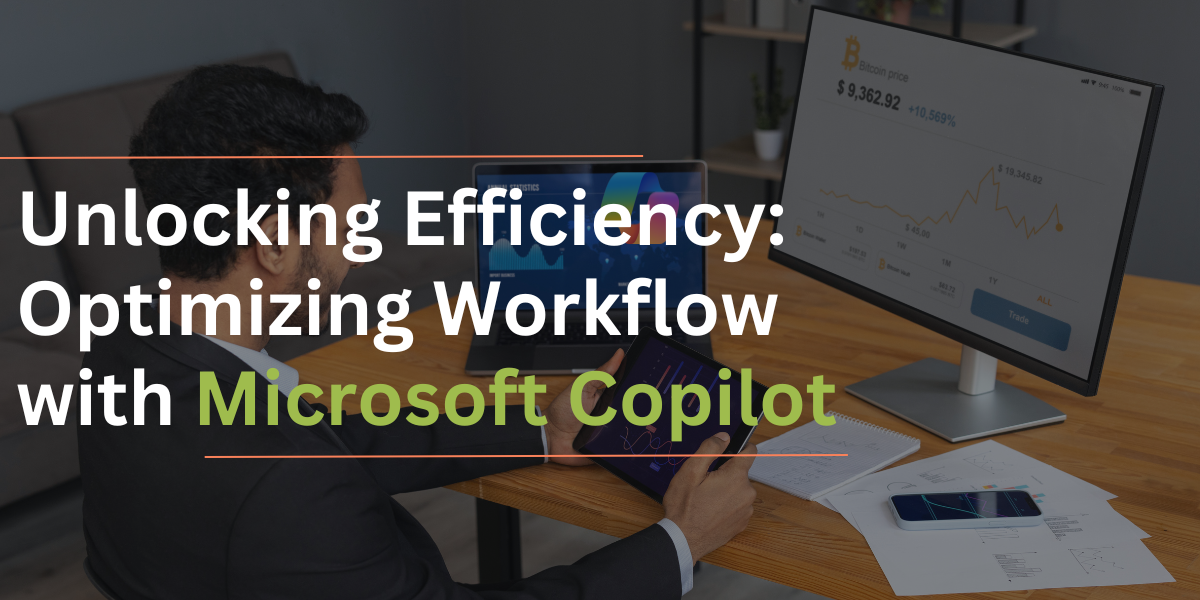Today, we're diving into the exciting world of optimizing IT support workflow with Microsoft Copilot in Chula Vista. As technology evolves at breakneck speed, so do the demands on IT support teams. But fear not! Microsoft Copilot is here to revolutionize our work, making our lives and workflows more efficient.
Join us as we explore Microsoft Copilot's features and benefits, its importance for IT support services in Chula Vista, CA, and practical tips for implementation.
What is Microsoft Copilot?
Let's start with the basics. Microsoft Copilot is like having a supercharged assistant by your side, powered by artificial intelligence and integrated seamlessly with Microsoft 365 applications. It's your go-to tool for streamlining workflows, automating repetitive tasks, and providing intelligent suggestions to help you work smarter, not harder.
According to Microsoft's recent survey, 70% of Copilot users reported increased productivity, 73% were able to complete tasks more quickly, and 68% noted an improvement in the quality of their work.
Why is Microsoft Copilot Important for IT Support Services in Chula Vista, California?
In the fast-paced world of IT support, every minute counts. Copilot helps IT support teams stay ahead of the curve by:
1. Speeding up Ticket Resolution
- Time is of the essence in IT support, especially in Chula Vista, CA, where businesses rely heavily on technology. Microsoft Copilot significantly accelerates the ticket resolution process by automatically categorizing and prioritizing support tickets based on urgency and complexity.
- Copilot utilizes historical data and knowledge articles to suggest relevant solutions for common issues, empowering support agents to resolve tickets more efficiently.
- With Copilot's intelligent ticket assignment feature, tickets are routed to the most suitable support agents, ensuring that each ticket is handled by the right person with the necessary expertise.
2. Enhancing Collaboration
- Chula Vista’s dynamic business landscape requires seamless collaboration among IT support teams to tackle complex challenges effectively. Microsoft Copilot integrates seamlessly with Microsoft Teams, providing a centralized collaboration and knowledge-sharing platform.
- Copilot facilitates real-time communication and collaboration among support agents, enabling them to brainstorm solutions, share best practices, and assist each other in resolving issues.
- By breaking down communication barriers and fostering a culture of collaboration, Copilot empowers IT support teams in Chula Vista to work together more effectively, resulting in quicker issue resolution and improved customer satisfaction.
3. Empowering Continuous Improvement
- In a competitive market like Chula Vista, continuous improvement is essential for staying ahead of the curve. Microsoft Copilot is crucial in driving continuous improvement within IT support teams by providing valuable insights and recommendations for enhancing performance.
- Copilot analyzes support agents' performance metrics, such as ticket resolution times and customer satisfaction scores, to identify areas for improvement and development.
- Based on this analysis, Copilot offers personalized training recommendations and resources to help support agents enhance their skills and expertise, enabling them to deliver better service and achieve higher customer satisfaction.
4. Increasing Customer Satisfaction
- Chula Vista businesses rely heavily on technology to drive their operations, making prompt and effective IT support essential for maintaining productivity and minimizing disruptions. Microsoft Copilot enhances customer satisfaction by ensuring timely and accurate resolution of IT issues.
- By automating repetitive tasks and providing intelligent suggestions, Copilot enables support agents to respond to tickets faster and more efficiently, reducing downtime and minimizing the impact on business operations.
- Additionally, Copilot's proactive issue detection capabilities help prevent potential problems before they escalate into major issues, further enhancing customer satisfaction and loyalty.
5. Data-Driven Insights
- Copilot aggregates and analyzes data from support tickets, user interactions, and system metrics to provide valuable insights into IT support operations.
- By identifying trends, patterns, and areas for optimization, Copilot enables support managers to make informed decisions and drive continuous improvement within the support team.
Benefits of Using Microsoft Copilot for IT Support Services
1. Increased Efficiency
The copilot automates repetitive tasks and provides intelligent suggestions, allowing support agents to focus on high-value activities and deliver faster resolutions to users.
2. Enhanced Collaboration
By facilitating seamless collaboration and knowledge sharing, Copilot enables support teams to work together more effectively, improving teamwork and better user outcomes.
3. Improved Customer Satisfaction
With faster response times, more accurate resolutions, and proactive issue detection, Copilot helps support teams deliver exceptional service and exceed customer expectations.
4. Personalized Training and Development
Copilot identifies areas for improvement and provides customized training recommendations, helping support agents enhance their skills and expertise over time.
5. Proactive Issue Detection
Copilot monitors system health and user behavior, identifying potential issues before they escalate into significant problems and enabling support teams to mitigate risks proactively.
Challenges Faced by Businesses Using Microsoft Copilot Services
While Copilot offers numerous benefits, it has its challenges. Some common challenges include:
Integration Complexity:
- Integrating Copilot with existing IT systems and workflows may require time and resources, leading to initial implementation challenges.
- Support teams may need to undergo training and adapt to new processes and tools, which can impact productivity during the transition period.
User Adoption
- Training and change management efforts may be required to get support agents accustomed to using Copilot and leveraging its capabilities to their fullest potential.
- Support agents may initially resist change or feel overwhelmed by the new technology, requiring ongoing support and encouragement from management.
Data Privacy and Security
- As Copilot analyzes user data to provide intelligent suggestions, ensuring data privacy and security is paramount to maintaining trust and compliance with regulations.
- Businesses must implement robust security measures and controls to protect sensitive information and prevent unauthorized access to Copilot.
Practical Tips for Implementing Microsoft Copilot
Start Small
- Implement Copilot in one area of your IT support workflow, such as ticket management or collaboration, and gradually expand its usage over time.
- Pilot the tool with a small group of support agents to gather feedback and identify areas for improvement before rolling it out to the entire team.
Provide Training and Support
- Offer training sessions and resources to help support agents familiarize themselves with Copilot's features and capabilities.
- Provide ongoing support and encouragement to support agents as they start using the tool, addressing any questions or concerns they may have.
Solicit Feedback
- Encourage support agents to provide feedback on Copilot's suggestions and performance, using this feedback to refine and improve the tool over time.
- Review user feedback regularly and adjust as needed to ensure that Copilot continues to meet the needs of your support team.
Monitor Performance Metrics:
- Track key performance indicators, such as ticket resolution times, customer satisfaction scores, and user adoption rates, to measure Copilot's impact on your IT support operations.
- Use this data to identify areas for improvement and make informed decisions about optimizing Copilot use within your organization.
Transforming Productivity with Microsoft Copilot
Microsoft Copilot has the power to transform productivity for IT support services in Chula Vista, California, and beyond by:
- Automating repetitive tasks and providing intelligent suggestions to help support agents work more efficiently.
- Facilitating seamless collaboration and knowledge sharing among support teams leads to improved teamwork and better user outcomes.
- Empowering support agents to deliver exceptional service and exceed customer expectations through faster response times, more accurate resolutions, and proactive issue detection.
- Driving continuous improvement within support teams by identifying areas for improvement and providing personalized training recommendations to enhance skills and expertise over time.
Conclusion!!
Microsoft Copilot is a powerful tool that can revolutionize IT support workflow in Chula Vista and drive efficiency and productivity to new heights. Copilot empowers support teams to deliver exceptional service and exceed customer expectations by streamlining ticket management, enhancing collaboration, and providing valuable insights. With proper implementation and ongoing support, Copilot has the potential to transform the way IT support services operate and drive success for businesses in Chula Vista and beyond.
Contact us today to learn how Microsoft Copilot can unlock efficiency and optimize your organization's IT support workflow!