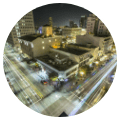Sales: (760) 940-4200
GET A QUOTEProtect Your Microsoft 365 Suite
Ensure your critical Microsoft 365 data is secure, easily discoverable, and always accessible.
1) Malicious Intention or User Error Human error is one of the important reasons for data loss, according to Data Center Knowledge. Sometimes when you run out of data, you might clear out old data from OneDrive.
You might also accidentally delete original files to get rid of duplicate files, or some employee may intentionally sabotage critical files. Here Microsoft 365 backup solution plays a crucial role by creating multiple iterations of the same file and make it easier for you to restore your important data.
2) Phishing And Ransomware Attacks Ransomware attackers get access to your data through a virus attachment in a cloned email. One unintentional click to that email might cost you the loss of important data of your entire organization. According to Bleeping Computer, a phishing attack that had happened through emails had claimed to be “undelivered."
Do You Know?
When You Backup Microsoft 365 Data With Datto SAAS Protection, Your Backup Archive Is Automatically Scanned For The Presence Of Ransomware.
3) Limitations Of eDiscovery The Microsoft 365 eDiscovery tool is used for legal and litigation purposes. It identifies and retrieves archived organizational data. But it is used only for archiving and retrieving business data; it can not be used for holding, searching, or retrieving OneDrive data. Datto SAAS Protection or a third-party application can help you hold, search, or retrieve OneDrive data.
5) Outage And Shutdown SaaS outages are more common nowadays. A recent report revealed that Azure suffered a massive outage for two days in October 2020, and during this period, people were unable to access their data. Unable to access data during downtime might cost you a lot. Until and unless you are not prepared with a Microsoft 365 backup solution, you cannot expect that your data will be available just because it is in the cloud.
6) Malware And Virus Entry Via Onedrive Sync Client Through an OneDrive Sync Client tool, Microsoft allows you to download and sync your OneDrive data to your desktop and vice-versa. But there are vulnerabilities associated with its usage.
In case malware or a virus affect your desktop, and if your OneDrive Sync Client is configured to sync immediately, the virus will immediately infect your OneDrive files on the cloud, and this will spread quickly and corrupt all your data.
7) Third-Party Application Illicit Consent Attack Do you know there are illicit consent grant attacks designed to steal your data? Let's see how this works. Once you install the application, attackers either launch a phishing attack or insert illicit code into a website. Now they will trick you into granting access to your account.
Here normal account recovery steps such as resetting account passwords or even completing Multi-Factor Authentication (MFA) won't work. These steps are carried out by third-party applications that are external to the organization.
8) Lost or Stolen Devices Some companies ask their employees to bring their devices so that employees can get easy access to the data required. This practice could also lead to the loss of critical business data if the device is stolen.
Moreover, if the employee had kept the device logged into their online account, it could lead to phishing or a total wipe-out of your complete business data. This can be prevented by encryption and recovered by using a backup solution.
9. Outlook Native Features Even though you can use Microsoft Outlook to back up your emails, you have to pass through the tedious task, including many steps. In addition to being complex, it is also not reliable, as there are many other challenges like outages and data restore complications. Datto SAAS Protection’s Microsoft 365 backup provides complete protection to your Microsoft Teams, OneDrive, Outlook data, and SharePoint Sites.
Is The Office 365 Backup Issue Bothering Your Business Growth? Try Our Backup Services To Resolve All Your Data Backup Challenges.
Locations We Serve
Fusion Factor provides IT Services in San Diego County,
delivering business value with the latest technology.
Establish a strategic point of presence for your business IT needs in the San Diego County with Fusion Factor. We have served IT Services to multiple small and medium businesses in San Diego County.
Contact us today and show you how we can help you build a better tomorrow for your company
Contact us