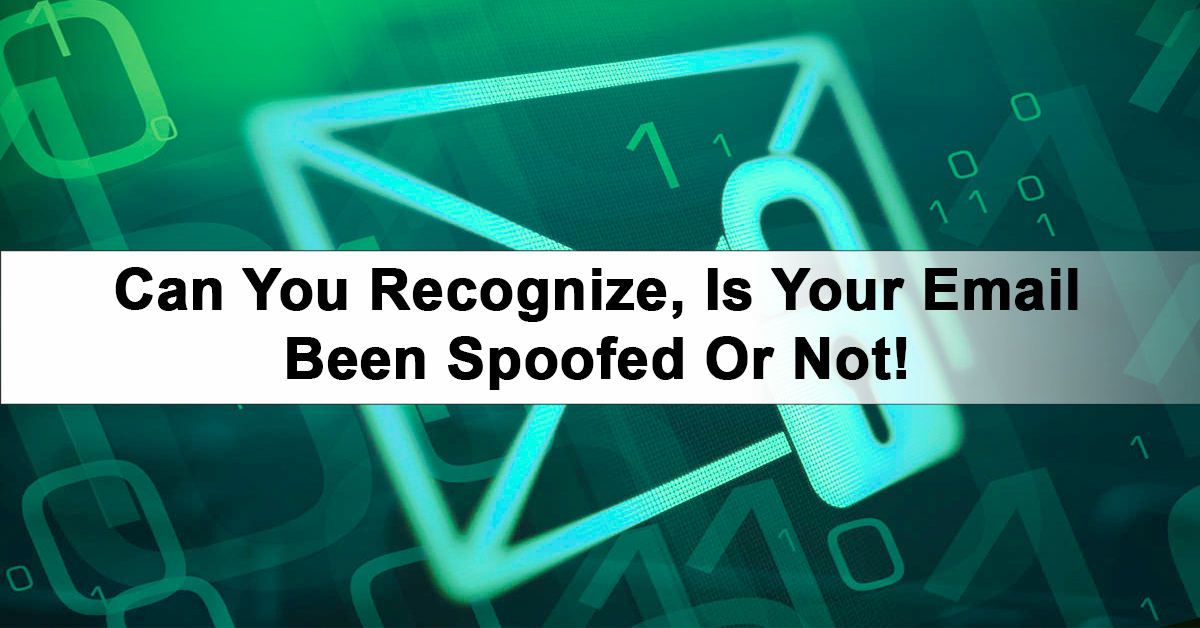Over several days, numerous members' reported receiving an email from their board members, accountants, and management teams, asking them to open an attachment or sending personal details like bank account numbers, etc.
Many got that it's a spam email, but one or two fall victim to the scam. Basically, we lack the knowledge of cyber-attacks.
Business owners and management teamwork on the company's security, but the breaching can happen in any way, in fact, due to a lack of knowledge.
There are many cases of data breaching which occurred just due to a lack of security knowledge. Employees of your company need to be educated for the essential cybersecurity to protect their and the company's data by being hacked.
Today we will be sharing some of the best examples of how single email can breach your personal and/or company's data. Let's begin with:
What is Email Spoofing?
Email spoofing is a falsification of an email header, and it appears that the message is originated from someone who knows a person, but it is a mirage of it, and the actual source is someone else. It is a popular tactic used by hackers in phishing and spam campaigns.
It would be shocking, but hackers also run campaigns, drafting emails intending to threaten and steal the data of the user. They use familiar names because people often likely to open emails when it is from a legitimate or familiar source.
Today spammers choose their targets very wisely and phish them with messages that look like they have come from their friends, colleagues, and trustworthy sources.
Does just a definition clear your doubts about email spoofing? How will you identify email spoofing? Here are some of the tech-tips that can help you in identifying email spoofing. There are two ways to identify:
Checking Email Header
Checking Email Content
If you become suspicious of email spoofing, first, don't panic. Check the email's header to see if the email address generating the email is legitimate.
1. Email Header
a. Review Email Header
Before you go through the content or subject line of the email, check the email address, too, and not just the display name.
Spammers use the sender's name that will be familiar to you and try to trick you into opening the email and following the instructions.
So, whenever you can an email, hover your mouse over the contact name and check the actual email address.
How to check the email header is spoofy or not? Look at the below examples:
Suppose you received an email from your bank; let's say your bank name is "US Bank of America." If you checked the email and it says something like "customerservice@nowhere.com," chances are you're being spoofed.
If you receive it from a personal email address, do check with the email address listed is the one you have for that person.
b. Look For Header
The header information for every email address is located in a different place for each email provider. Check the header to know more details about the sender's email. Keep in mind that the header email address should match with the email address it's supposed to be coming from.
Check your email header by below steps:
· For Apple's Mail app – Select the message for which you want header information --- Choose View at the top of the app screen --- Select Message --- All Headers.
You can use shortcut too, press Shift+Command+H
· For Outlook – Double-click an email message to open it --- Select file --- Properties
Header information appears in the Internet headers box.
Secondly, you can also check the email content and judge if your email is spoofed or not.
2. Checking Email's Content
Review the Subject Line
Usually, spoofing emails contain alarming and aggressive subject lines. They are so attractive that they try to convince you to follow the links inside.
If the subject lines seem to scare or worry you, chances are it's a spoofing email.
Let's check out that with an example: Suppose you received an email in which the subject line says "Your Account has been Suspended" or "Take Action Now: Account Suspended" indicates the email is a spoof.
b. Don't Click Included Links
When you receive an email that includes links, don't click it. Check the link by hovering your mouse on it. A small box will pop-up that shows the actual URL of that link and where it will direct you.
If it seems suspicious or isn't related to the supposed sender, don't click it.
c. No One Ask For Personal Information
Most legitimate companies, mainly banks, will never ask for your personal information, including usernames, passwords, or account numbers through an email.
Don't make the mistake of sending all this information through email, never give out this information.
d. Look for contact information
Professional emails do have contact information in there every email. Legitimate communications from companies will include contact information including an email address, phone number, or mailing address in the email, and if not found there are changes, it's a spoof.
3. Contact Sender Directly
If you are not sure whether the email is from a supposed sender or a spoof email, then check with the sender through call or text.
If you suspect the email is being spoofed, don't directly reply to the email asking for clarification. This might become a good way for the hackers who did spoofy email and try to get more information from you.
Say Goodbye to Email Spoofing
By following the above points, you may now identify which email is okay to go and whom to show the red flag.
Email is one of the best ways to communicate successfully, but due to constant virtual breaches that could impact your business. To stay safe and stop any risks, Fusion Factor offers Email and Spam Protection Service that protects your email account from all types of malware, spoofing, phishing, hacking, and more.
For more information, visit here.