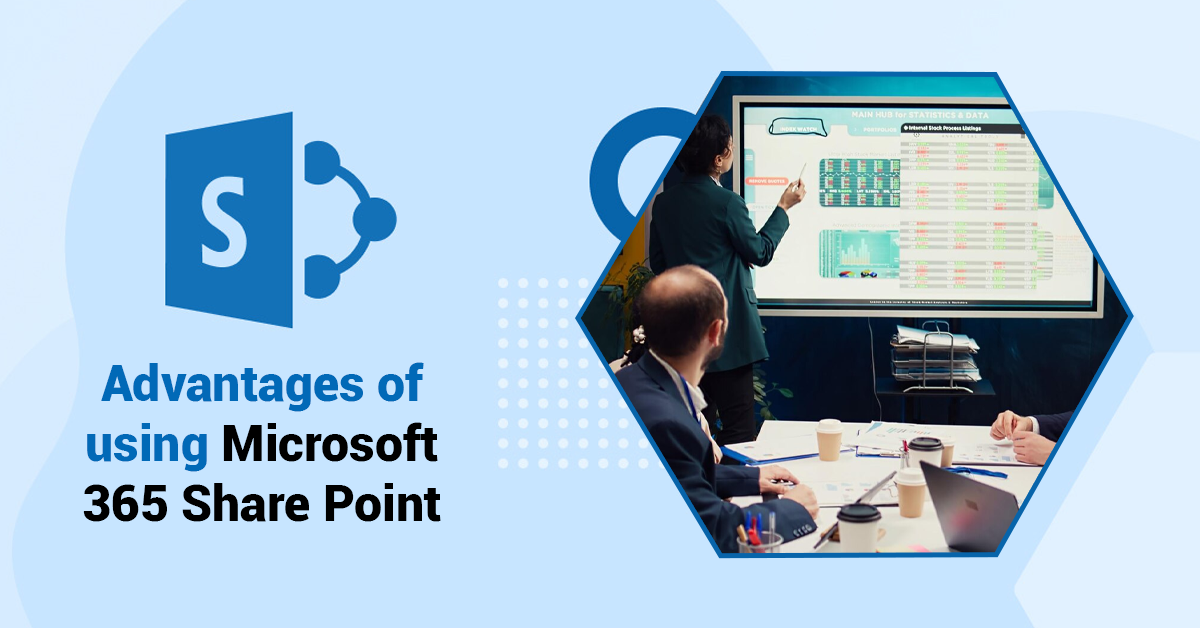
While working in groups is usual for modern businesses, technology-supported collaboration and communication tools are crucial due to the increasing productivity rate and workflows. It is undoubtedly one of the most effective tools for document management, collaboration, and managing business processes. By functioning as a storage, organizational tool for files, a communication platform, and a connector for other Microsoft 365 apps, SharePoint provides businesses with a versatile and efficient tool to effectively and securely manage information sharing across the organization.
With the help of the features hooked to SharePoint, teams can work simultaneously on projects, access the necessary documents on any device, and protect the information with high levels of permissions. However, to harness SharePoint's true potential, you must configure it properly, learn about its functions, and use it to its full potential, which is best suited to your team.
In this blog, you will learn how to implement Microsoft 365 SharePoint to your team's advantage and cover critical aspects of team sites, collaboration, and document management. These capabilities can help businesses improve productivity and streamline daily operations in San Diego, Carlsbad, and Downtown LA. Let us show you how to leverage SharePoint for your team effectively.
Microsoft 365 SharePoint Features for Facilitating Learning and Teaching
Understanding how it can benefit your team is crucial to understanding its offerings comprehensively.
- Document Libraries: These are core to your team, and all the files and documents your team needs can be stored and sorted here. Document Library Tagging involves providing a trail for well-strategized document filing to retrieve it quickly.
- Team Sites: A possible approach to facilitating communication is creating team zones for each department or project. These specific areas within SharePoint allow employees to work jointly on documents, track assignments, and share real-time progress.
- Communication Sites: Communication Sites help disseminate information to more people within or across departments. They are effective for communicating internal news, messages, and events.
- Co-authoring Documents: With SharePoint, several people can edit a single document simultaneously, thus enhancing collaboration efficiency and slashing working time on necessary revisions. Knowledge of these features will improve the team's organization and coordination.
Organizing Your SharePoint Environment for Your Team
It is essential to set up Microsoft 365 SharePoint properly for its success. Here's how you can set up your SharePoint environment to maximize productivity:
- Create and Customize Team Sites: Create "Project and Department Sites" for particular projects, departments, or organizational requirements. Adjust the arrangement and access settings to make related data available to specific employees.
- Organize Document Libraries: This apparent fragmentation is an organized approach to accessing documents as structures for document libraries become complex. Several methods, including folders, metadata, and categories, can be utilized to enhance the organization of the files.
- Assign Permissions: Ensure you get the proper permission when organizing secure file sharing. For instance, some users require the grain to edit, while others only need it to view. This step is crucial because it allows your team to collaborate without interfering with individual technicalities.
Paradigm Shift to Support Collaboration with SharePoint Tools
SharePoint works well with other Microsoft 365 apps, making it easy to work with.
- Microsoft Teams Integration: Microsoft Teams should be integrated with SharePoint to increase collaboration. This means that in the Teams environment, your team can work with files and documents directly, yet those files are saved in SharePoint by default.
- Power Automate: Use Power Automate workflows to automate everyday procedures such as sending notifications or approvals. It not only saves time but also minimizes the event of human errors.
- SharePoint List: Use "SharePoint Lists" to work with data, track tasks, or create a project dashboard. Lists help manage nearly all aspects of a task, including the assignments given and due dates for the project. Utilizing them improves operational efficiency and minimizes work disruptions.
Document management and security in SharePoint
SharePoint is built explicitly for document management, but it is equally essential for making some documents more secure and organized.
- Metadata and Content Types: Use metadata to augment files with characteristics such as the author, date, or department added to the file. This makes it considerably simpler to search and sort for the required information. Content types further assist in differentiating documents based on their specific roles or functions.
- Security and Permissions:
-
- Regulate data access with data encryption and annotation using SharePoint's security tools.
- Limit document access control so only authorized people can view or change contents.
- Implement data security, encrypt, and employ compliance.
- Compliance Measures: Regarding compliance, SharePoint offers policies to maintain compliance so that your business can address all legal needs concerning data storage and security. With these tools, you can manage documents effectively to ensure everything is in order and lawful.
Microsoft SharePoint: Effective Strategies for Team Interaction
It is crucial to adhere to certain best practices to optimize team efficiency:
- Collaborative Culture: Remind teams to utilize SharePoint as their primary workspace for document sharing and collaboration.
- Shared Workspaces: Create co-authoring spaces that allow users to collaborate on projects concurrently.
- Communication Sites and News Feeds: Share information with others using news feeds and communication sites.
It promotes transparency, which in turn assists in synchronizing teamwork. Such practices help maintain the individual team member's productivity and effort to organize work among them.
Continuous Training and Professional Development for SharePoint Users
Even though SharePoint is a potent tool, it is essential to constantly refresh your team to get the most out of it.
- Microsoft Learn: You should guide your team to Microsoft Learn, which features articles and lessons on SharePoint.
- Support from Fusion Factor: If your company is based in San Diego, Carlsbad, or Downtown LA, we at Fusion Factor will gladly provide specific training to help you maximize your operational efficiency.
- Continuous Learning: Remind your team to fine-tune their use of SharePoint and keep abreast of new advances.
The requisite support will assist your team in becoming proficient in SharePoint and optimizing appropriate task use.
Microsoft 365 SharePoint is not just a place where you store documents; it's a tool that helps people work together effectively, share information, and keep critical information accessible and confidential. Your team will be more effective by knowing its features, setting it up, and using it correctly. This will connect your organization to different departments and offices.
For businesses in San Diego, Carlsbad, and Downtown LA, a platform such as SharePoint is critical to competing in the current business environment. SharePoint enhances team cooperation, streamlines repetitive duties, and protects crucial information.Ready to take your team's collaboration to the next level? Contact Fusion Factor today to learn how we can help your business get the most out of Microsoft 365 SharePoint and other Microsoft 365 apps.


