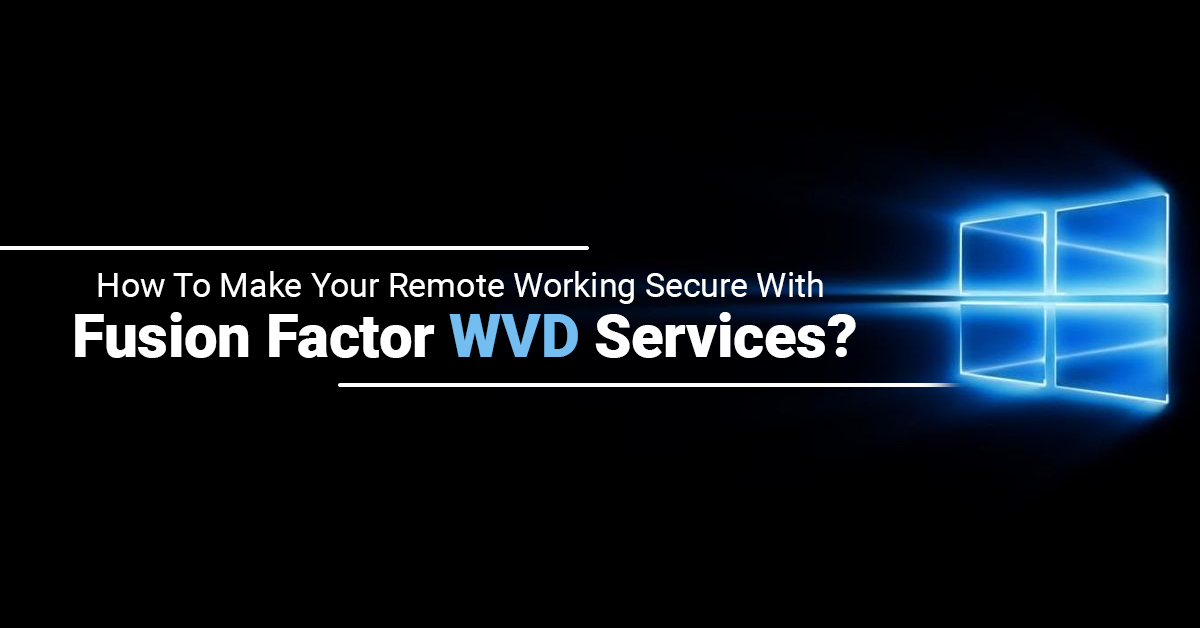Remote work is a relatively new notion that is changing the way many organizations conduct their everyday operations. Some firms have progressively implemented remote work rules over the past few years, while others changed abruptly and suddenly in 2020. But, regardless of your expertise, there is no disputing that managing a remote workforce has both advantages and disadvantages.
Using Windows Virtual Desktop Services in San Diego County can assist you in dealing with the problems and complications that come with remote work. So take advantage of remote work without losing your security, productivity, or peace of mind. Find out more about how Windows Virtual Desktop may help your remote workforce.
Now that you have the required knowledge of how a virtual desktop helps in remote working options, it's time to look at the specific advantages of using a Microsoft Windows Virtual Desktop service.
Here are the advantages of using Fusion Factor Windows Virtual Desktop in San Diego for your organization, ranging from security and compliance to communication and collaboration.
-
Necessary Technology Anywhere and Everywhere
Regardless of how self-sufficient your staff is, you will always require some level of cooperation and communication throughout your workplace. Consistent communication enables your workers to discuss, problem-solve, exchange feedback, and collaborate to achieve amazing things for your business. When you deploy Windows Virtual Desktop throughout your workplace, you provide remote employees with the tools, resources, and support they need to work freely and collaboratively.
-
Enable Your Team With The Tools They Need
Using Windows Virtual Desktop allows your employees to quickly access the tools, applications, and data they require to perform their tasks. Your team members won't have to worry about downloading apps or putting their devices under a controlled regimen or workplace management if they have the Windows Virtual Desktop on their device. Your staff will also save time by not having to spend time configuring their device. The virtual desktop is already configured in the same way as it would be at the office, making any remote work setup easier.
At Fusion Factor, we provide Virtual Desktop Services in San Diego County to enhance your remote working experience resulting in increased productivity.
-
Save On Hardware Costs
Windows Virtual Desktop, like any other virtual solution, ensures your company's long-term viability and cost-effectiveness. Windows Virtual Desktop offers multi-session virtualization, which allows you to serve more users while using less processing capacity. You may also use Windows Virtual Desktop on outdated machines, saving you from continuously replacing your office's technology.
Indeed, if on-premise hardware expenditures do not become entirely obsolete, you will be able to spend your cash and attention on more essential matters. In addition, because Windows Virtual Desktop and other Microsoft Azure services are scalable, you only pay for what you use. This allows you to save money on underutilized computing resources.
-
A Secured and Trusted Platform
Even in the best of circumstances, security is a top priority. It becomes much more critical when part or all of your crew is at home. Managed Windows Virtual Desktop in San Diego offers a virtual solution for improved data protection regardless of where your employees operate. In addition, Microsoft Azure's built-in mechanisms assist defend against breaches or outages.
Final Thoughts!!
Are you prepared to roll out Windows Virtual Desktop to your remote team? Then, contact Fusion Factor immediately to begin implementing the best Windows Virtual Desktop solution for your company.