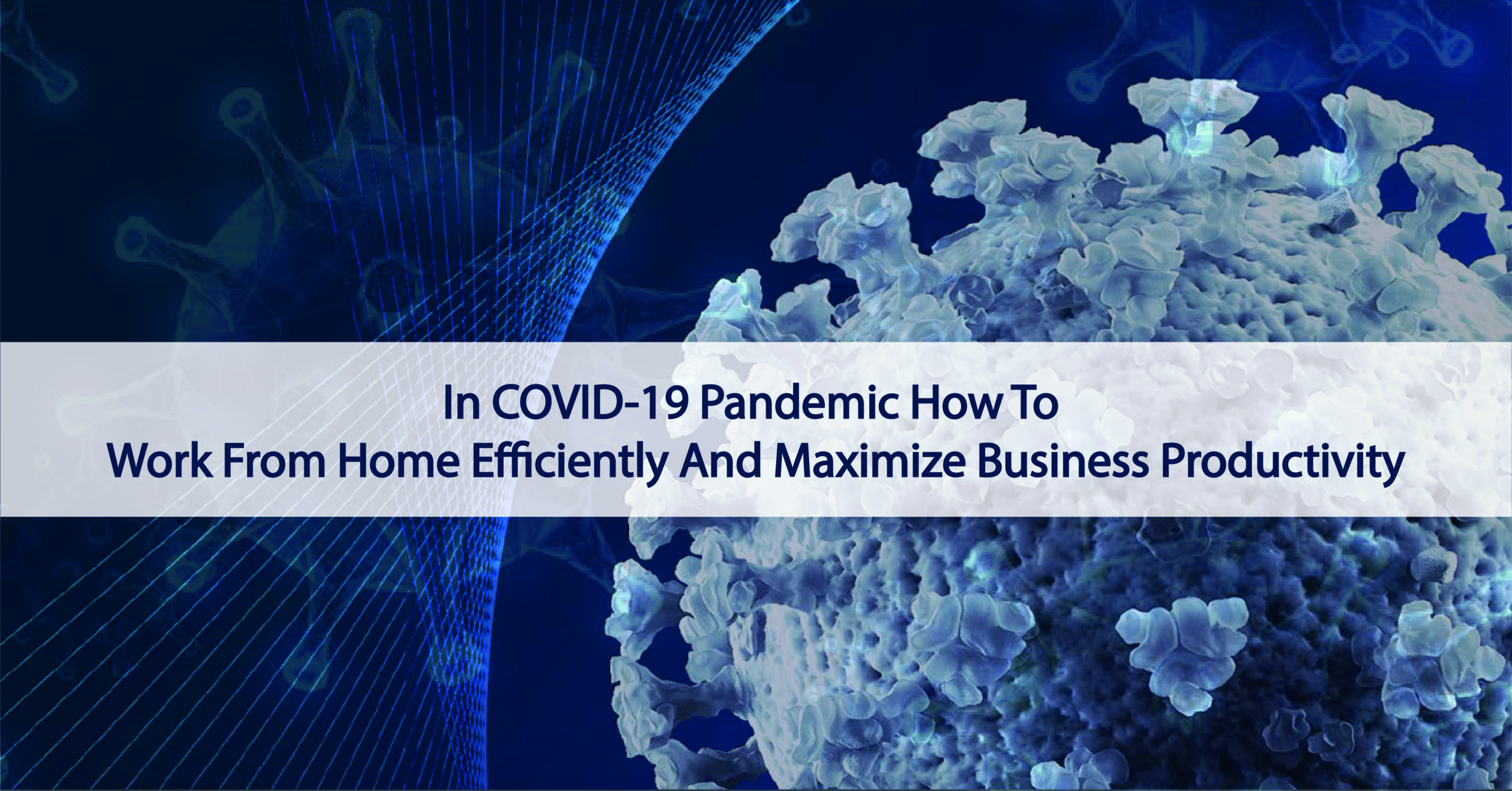Being a business owner, at this time, you are suffering from unprecedented challenges to help deal with the COVID-19 pandemic. Government and WHO had asked us to isolate ourselves and practice social distancing to reduce the spread of coronavirus and flatten the curve.
Therefore, you are asked to let your employees work from home so that it will help to reduce possible exposure and slow the spread of COVID-19. These all are reasonable requests, but being a business owner, you also need to improve productivity. It becomes essential to bring in revenue and try to grow your business in this challenging time.
But how can you accomplish these goals, especially when your office has turned to a ghost town, and productivity has fallen off a cliff?
These problems have one solution and, i.e., setting up your office to operate remotely. The challenge begins here when you have never implemented work from the home policy before. It may seem like you entered a whole different world. Work from is not just about giving your employees a laptop and reminding them to check in every time.
- There are many factors that most business owners have never considered, such as:
- What technologies do I need to run the business efficiently in such a pandemic?
- How can my employees work from home seamlessly without compromising the security of our network?
- What steps should I take to make this new working environment as easy, productive, and comfortable as possible?
We know that this is a unique time, and business work to be executed is going to be quite different for an undetermined amount of time.
But Fusion Factor will help you to adjust with today’s new healthy work-life by giving you with best technologies, tools, and insights to create secure, comfortable, and productive work from the home business environment.
Follow the below three steps to set up and run a successful work from home business:
- Never allow your employees to use personal PC's or devices to work
Employees might think that "well, I’m working from home so I can use my home computer as well." This mistake might turn into a hazard for your business.
Team of Fusion Factor ensures that your company computers and network are secure and protected from malware, viruses, and cyber-attacks. The reason behind not using home computers is that their computers and devices might be littered with lots of downloaded videos, images, music, and more.
As their PC's are more exposed, it can invite malware into your business network. So, it's better to provide the company’s approved and secured laptop/computer for employees to work from home.
- Secure Their Wi-Fi Access Point
By giving the company’s computer/laptop is not sufficient to secure your network, if your employee doesn’t have a stable W-Fi access point, you’re essentially leaving the back door open to hackers.
The Wi-Fi signals are broadcast from far beyond your employee’s homes and are out into streets. And today, in this COVID-19 pandemic drive-hacking is popular among hackers. Therefore, here are some tips to secure your employees' Wi-Fi access points:
- Always use strong encryption and a more complex password
- Don’t display your network name
- Use a firewall
- Use Dual Authentication VPN (Virtual Private Network)
It is important to have a private, encrypted tunnel that will connect to your IT network in your office. Also, make sure your VPN supports dual-factor authentication so that you have dual security of your system. So that your employees will need to call in to access the network and will be secured from cyber-attacks.
If you don’t have a VPN for your employees to use, then you can consider other services such as GoToMyPC or Zoho. While these products are not that secure, but they can keep your home network safe from being exposed.
Being business owners ourselves, we also need to work differently than we have ever IT Support Santeebefore. However, we are armed with the best technology and infrastructure; we are surprisingly productive.
In the same way, we want to help your business survive and thrive during this COVID-19 pandemic. If you and your IT team need remote IT services or solutions to help your resources work SECURELY from home. Then contact us, we have software tools, expert IT staff, and resources and would like to offer you the best services to keep your business as productive as possible.
Book a quick 10-15-minute call to discuss your remote IT solutions for your employees working from home: (760) 940 4200 or visit: https://www.fusionfactor.com/it-services/cyber-security/