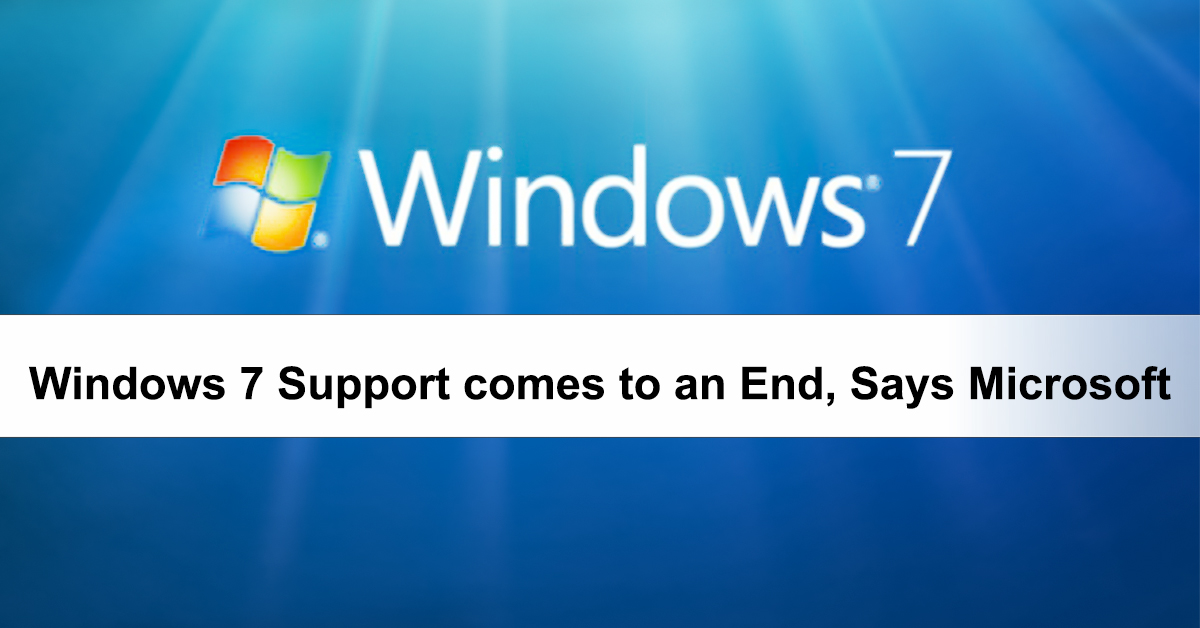Microsoft recently announced that Windows 7 support would come to an end after January 14, 2020. They also added, every good thing comes to an end & so windows 7 will.
From that day, the company will stop providing support for windows 7, either it’s on laptops and desktops.
If you continue to use Windows 7 after the end of support, your PC will still work. But you won’t have access to Microsoft Technical Support, no Software Updates, and no Security Updates.
Windows 7 Support Lifecycle
Microsoft launched Windows 7 on October 22, 2009, and promised to provide 10 years of product support.
After completion of 10 years, Microsoft will discontinue Windows 7 support as that divides the focus of working on new technologies.
The ending of Windows 7 is that the company wants to focus its investment on supporting new technologies and work on great new experiences.
Technical assistance and software updates from windows update that help protect your PC will be no longer available for your product.
During the announcement of Windows 7 End of Life, Microsoft also added that it is highly recommended to move on Windows 10 before the end of January 2020.
They suggested this because to avoid a situation where any person or business need service or support from Microsoft for Windows 7 that will be no longer available.
Several users of Windows 7 have questions regarding Windows 7, let’s resolve some of them:
Why Windows 7 End of Life?
Microsoft years back on January 2013, ended mainstream support for Windows 7. That means it stopped adding new features and warranty claims were no longer valid.
The lifecycle for Widows 7 was committed for 10 years. After the completion of 10 years, Microsoft decided to stop technical support to focus on new technologies.
Windows 7 End of Life: What should you do?
There are many users of Windows 7, and if you are one of them than what you should do? Nothing to do major, upgrade your device to Windows 10.
You can also use other options like upgrading to newer operating systems, as you have several options while moving operating systems.
Is it possible to use Windows 10 in existing PC?
Microsoft recommends moving on a new PC to have access to the latest hardware capabilities. But if you don’t wish to change PC, then an alternative is available.
You can upgrade your PC by purchasing and installing a full version of the software.
Is there any free upgrade version available for Windows 10?
Microsoft offered a free upgrade version of Windows 10 until July 2016. Now to get Windows 10 upgrade version you need to buy a new device.
Or else, if you have a compatible PC, purchase a full version software of Windows 10 to upgrade your device.
Will Windows 7 be active after January 14, 2020?
Yes, you can install and activate Windows 7 on your devices after the end of support.
But it won’t be resilient against security risk and viruses, due to lack of security updates. Hence, Microsoft insists on using Windows 10 after January 14, 2020.
What if you are running Windows 7 enterprise?
If you are using Windows 7 for a work environment and have an IT department, then the first console to them.
You can also check with some IT Support providers for upgrading to Windows 10.
You can also visit Windows 10 development support to know more.
About Fusion Factor Corporation
Fusion Factor Corporation is an IT Support service provider to all size of industries, serving since 2005 to companies in San Diego and Carlsbad.
If you are looking for outsourcing IT Services for your business IT Solutions and need to upgrade to Windows 10, contact today for a free assessment.