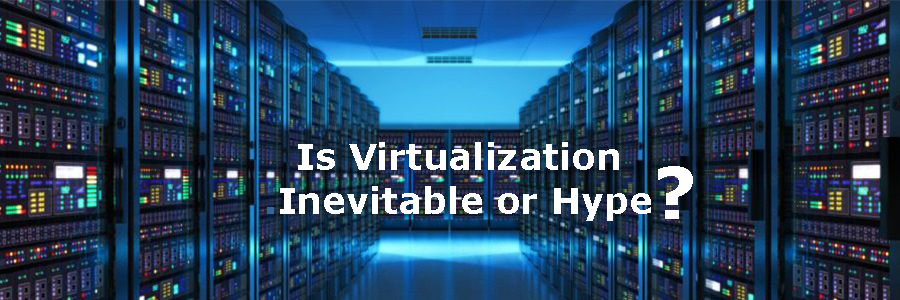“Virtualization” seems to be the buzz but what actually it means and how can businesses be benefited by using this technology. These questions might have popped up a lot of times and here we are going to cover the basics and getting hold of the whole concept and how it can help business owners.
What It Is?
The elementary idea behind virtualization is to use software to simulate the existence of hardware. This powerful idea empowers you to run more than one independent hardware with built-in storage on a single physical x86 based Server System. In Computing term, virtualization refers to the act of creating a virtual rather than actual version of something, including computer hardware platforms, software application, server virtualization, desktop virtualization (VDI or VDA) and operating system platforms, storage devices and computer network resources, network virtualization (SD-WAN and VMware NSX).
Helps in Saving Huge amount of bucks
Virtualization enables you to save great deal of money by running more than one independent server on a single physical server. For instance, your organization requires a total of 8 servers to meet its needs. In this case either you can opt for traditional method and go for 8 computers and run each sever on a separate computer. Or, you could use virtualization to run these 8 servers on just two computers. Virtualization provides you with the flexibility to scale your business at times of needs, thus optimizing the resources and working profitably. Moreover, virtualization enables multiple features at the affordable cost such as High Availability (HA), Distributed Resource Scheduler (DRS), vMotion, Storage vMotion, Fault Tolerance, vSAN, and Site Recovery Manager (SRM)
Overcomes Compatibility Issues
Likewise, virtualization helps in bypassing compatibility issues. There are a lot of occasions where due to change in operating system or unsupported software system upgrades one needs to discard the entire hardware. Thus, causing huge loss in terms of productions hours and incurring extra costs for the hardware supporting the upgrade. With virtualization you’ve got the freedom to work on different operating systems all at once by just adjusting the window screen size.
Configure an entire machine with a few clicks
It is often thought that configuring Windows operating system (OS) on a Mac computer is a tedious task. But, virtualization has provided the platform to create synergy between these two. With programs like VMware and Parallels, installing Microsoft’s OS on Mac is almost as easy as creating a new document in Office. Although, different vendors have slight variations in the process, but it’s usually akin and involves steps such as clicking File and New and then choosing between Windows XP, 7, 8 or 10, and typing in your product key.
Thereafter, deciding how much hard drive space and RAM get devoted to your virtual machine which is quite simple and user-friendly. At last, click Finish and the rest will be configured for you.
Snapshots
Regardless of whether you’re a certified virtualization professional or a consumer trying to make it work with low-cost software, everyone makes blunders. With saved configurations of Windows installs known as Snapshots, there is no need to set up everything from scratch, you can start over again without much hassle.
Taking advantage of everything virtualization has to offer involves a lot of IT planning and maintenance. Fortunately, it’s all within reach for small- and medium-sized businesses that partner with a managed IT services provider. Contact us today to learn more.